Background:
With the recent update allowing multiple courses within a single class, the structure of a class has become more complex and modular. Currently, users can only copy individual courses, not the entire class structure.
This limitation becomes a challenge for teachers and admins who need to reuse full classes — especially when each class contains multiple courses and units.
Current Problem:
-
No way to duplicate an entire class with all its nested content (multiple courses and their respective units).
-
Users must manually recreate or copy each course one by one, which is time-consuming, error-prone, and inefficient.
Introduce a “Copy Class” button that allows users to:
-
Duplicate the entire class, including all linked courses and units.
-
Optionally rename the new class or assign it to a new schedule.
-
Preserve the original structure, settings, and course order.
Additional Conditions:
-
Only the Head Teacher of the class can perform the “Copy Class” action (to avoid misuse).
-
When a class is copied, the new content will be added to the class — it does not overwrite or replace existing courses.
Benefits:
-
Streamlines class duplication for schools and teachers managing recurring structures.
-
Minimizes manual setup time and potential errors.
-
Respects user permissions and avoids data loss or confusion.
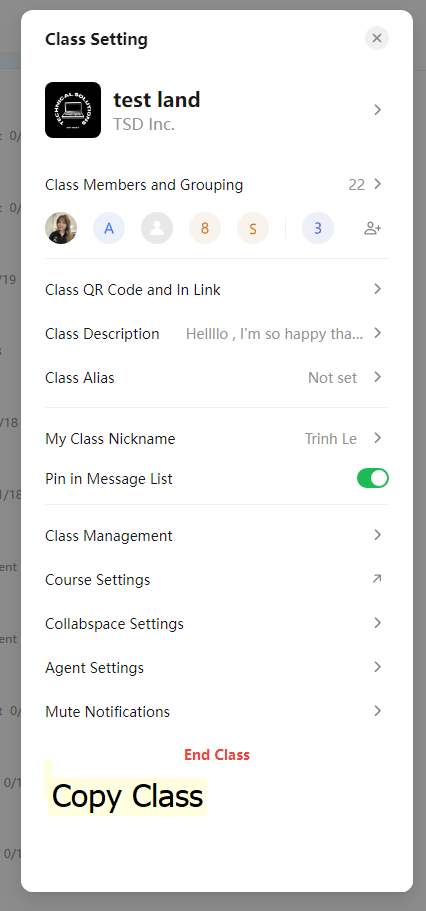
关联反馈
| 关联反馈 | - | - | - | - |
|---|
- 0 回答
- 0 粉丝
- 0 关注
- A function to approve student join through Class Link/QR code
- [Class] Adding Batch Add Teachers in Class List View
- [API & Dashboard] A function to mute the course Chat
- Inside Classroom - Open LMS Assignment: Edit image - add text function has problem
- API to set the playback limit for class recording
- Add Accept/Decline Buttons Next to Invitation Sender (Desktop Version)
- Dashboard: Add holiday list to avoid scheduling lessons on those days
- Co-teacher can be added to lesson in batches or copy from other lesson
- LMS Answer sheet/ Test: add Not Given option to True/False question
- Change the ClassID/Class link format to include both digit and characters
