Open URL with ClassIn browser instead of direct to device default browser
2024-02-22 11:30:17
136次阅读
2个评论
优先级:
任务状态:
来源:Vietnam Clients
业务场景:
When teacher includes a URL in LMS activities (Task, Discussion) or Course Chat -> Students click that URL and being direct to their device default browser (chrome, edge, safari,...)
The teacher prefers to avoid this scenario as students could become distracted by unrelated content in their device's browser. Teacher recognize that our internal browser, which we use for ClassIn Assistant provides a suitable solution, as students cannot input other URLs into it
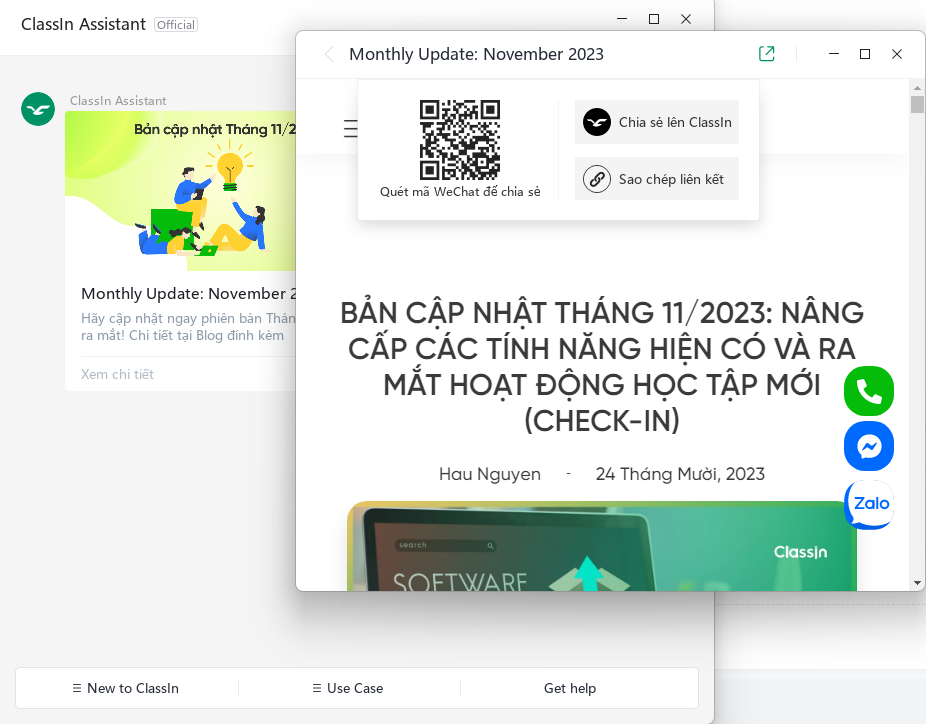
业务要求:
Open URL with ClassIn browser (same flow as open an URL with ClassIn Assistant) instead of direct to device default browser
收益或影响:Highly requested from Higher Education Clients and K12 clients
0
0
关联反馈
| 关联反馈 | - | - | - | - |
|---|
- 0 回答
- 0 粉丝
- 0 关注
相关话题
- Browser tool (浏览器): Share audio button (共享你的声音) overlap with Add to favorite button (Vietnamese UI)
- Monitor interface has a row to display teacher dual device information
- Increase the number of prerequisites ( to over 50)
- Prerequisite: Open the video of the recorded lesson, watch it for 1 second, and the next activity will be unlocked automatically
- Adding button to quickly set or remove teachers/students out of the class in Monitor
- The volume of the Recorded Lesson (录播课) has decreased compared to the original video.
- Co-browser
- Direct message/chat between teacher and student inside classroom
- Deleting all of messages of the Course's chat section in one click
- API After Class Data user's mic total open time
