Previously, whenever a user created an Announcement in ClassIn, the content of the Announcement was also automatically sent to the class chat panel. This ensured that all participants, especially students, would be more likely to see and respond to important information.
Current Issue:
After the recent system upgrade, this feature is no longer available. Announcements are now only visible in the Announcement tab, not mirrored in the chat panel. As a result:
-
Users find it harder to track announcements, especially when switching between tabs.
-
Students tend to overlook important notices, as they are more active in the chat than in the Announcement section.
We have received direct feedback from customers reporting that this change negatively affects communication efficiency in class.
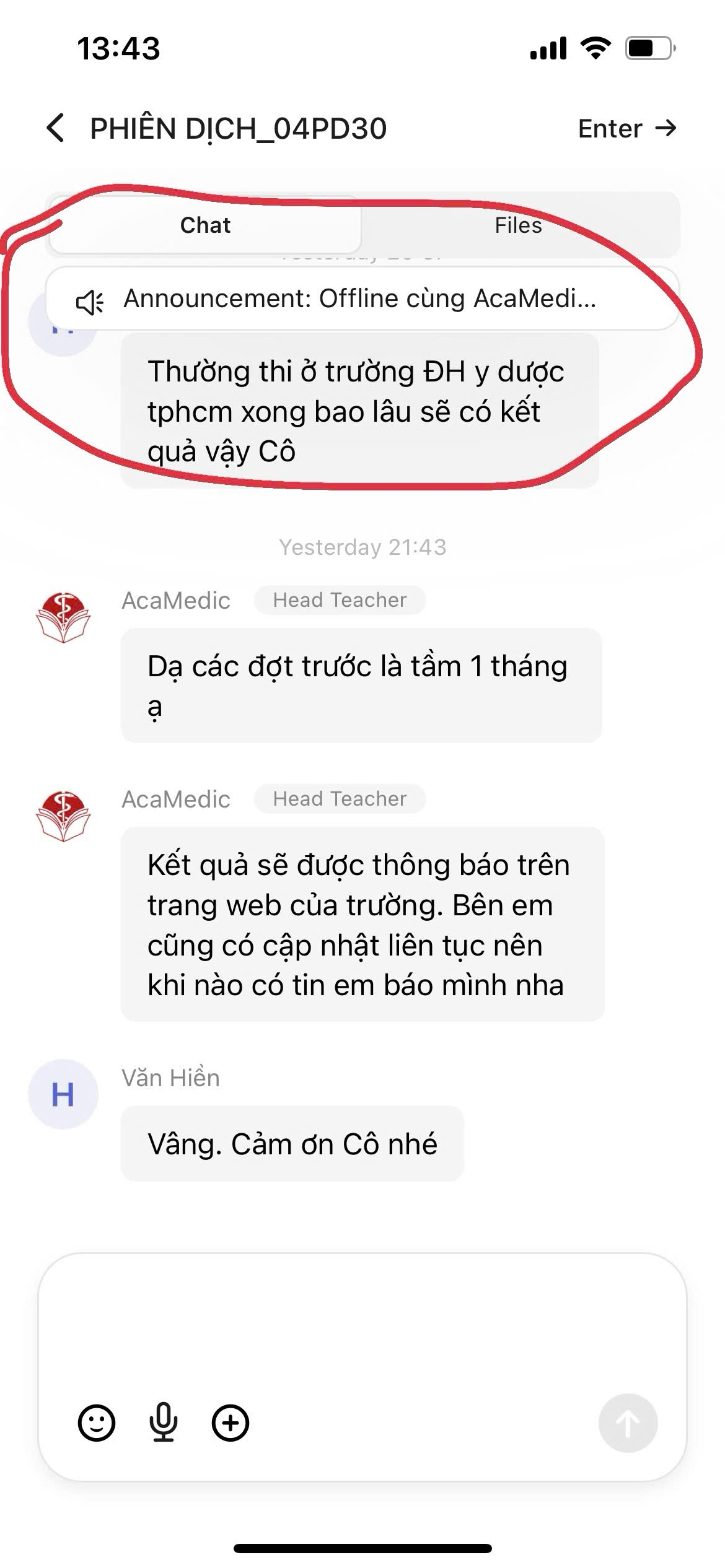
We propose restoring the function where all new Announcements are also automatically posted into the chat panel. The message should include:
-
A label (e.g., "[Announcement]") to differentiate it from regular messages.
-
The full content of the Announcement.
-
A clickable link (optional) to open the full Announcement panel if needed.
-
The "confirm"
This is the suggestion view in the chat:
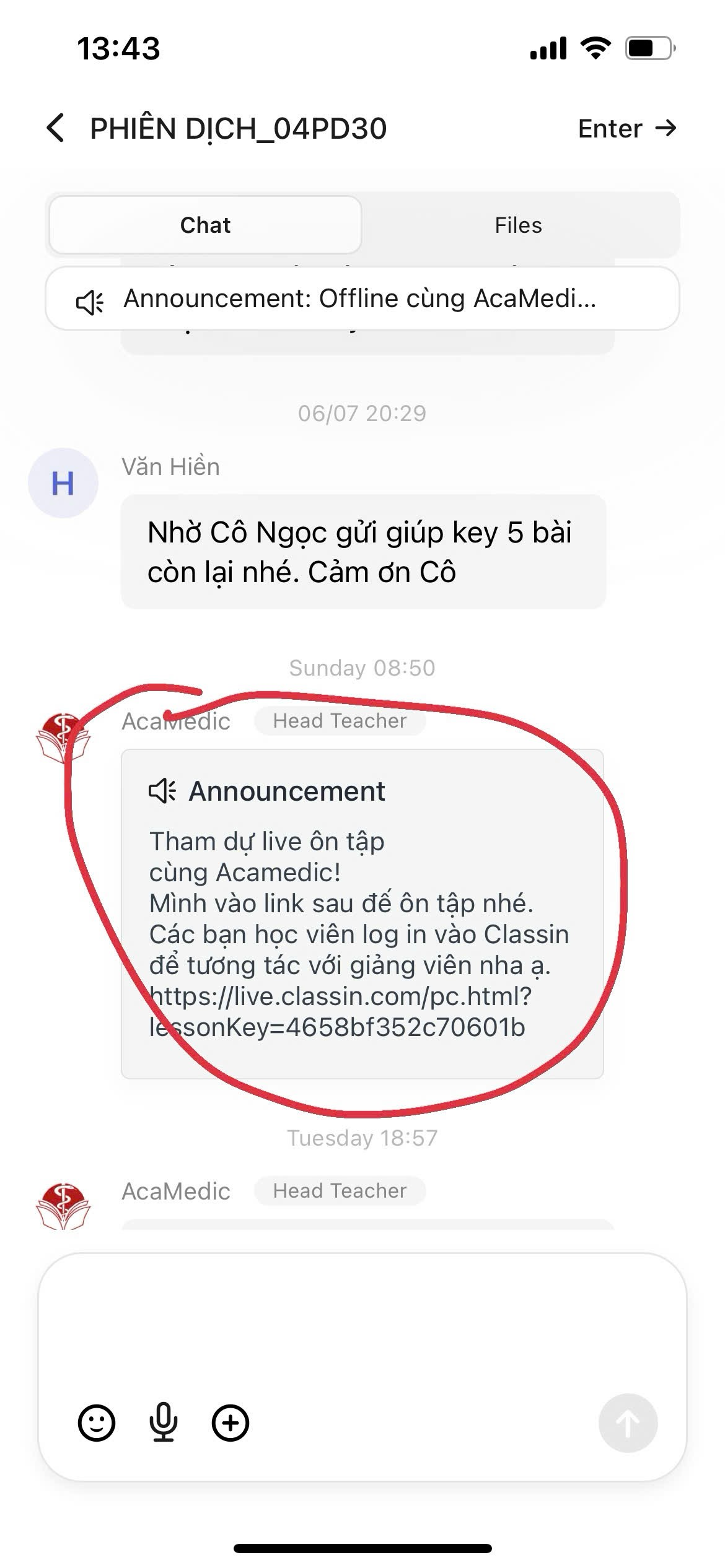
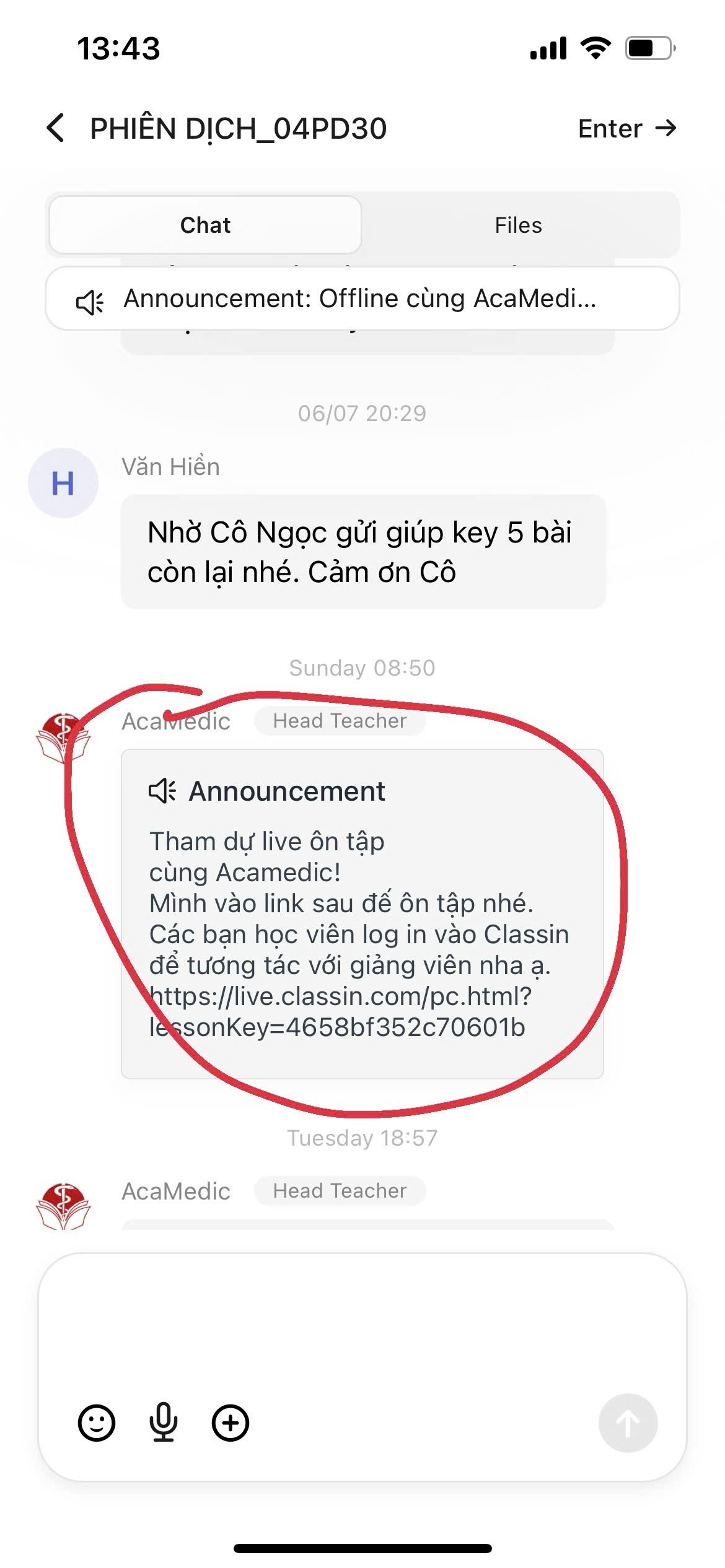
关联反馈
| 关联反馈 | - | - | - | - |
|---|
- 0 回答
- 0 粉丝
- 0 关注
- Adding censored words in IM chat and Virtual Classroom chat box
- Adding Built-in Calculation tool in the tool box
- Deleting all of messages of the Course's chat section in one click
- Adding button to quickly set or remove teachers/students out of the class in Monitor
- [IM chat] Notifications - Adding "All course" options
- [Prerequisite] Adding score conditions to unlock the prerequisite
- [Class] Adding Batch Add Teachers in Class List View
- [API & Dashboard] A function to mute the course Chat
- Tool: Sketchboard - Adding Drive/Org Drive in Sketchboard and PDF uploading
- The names tagged in the course's chatbox are displayed too small
