[Files] Adding button to block download/share/
2024-08-15 12:15:11
85次阅读
4个评论
优先级: P9
任务状态: 已解决
来源:Vietnam clients
业务场景:
At the moment, Files section allows both teachers and students to upload file from drives but all other members can neither download or save to drive. Some teachers don't want students to have their intellectual properties.
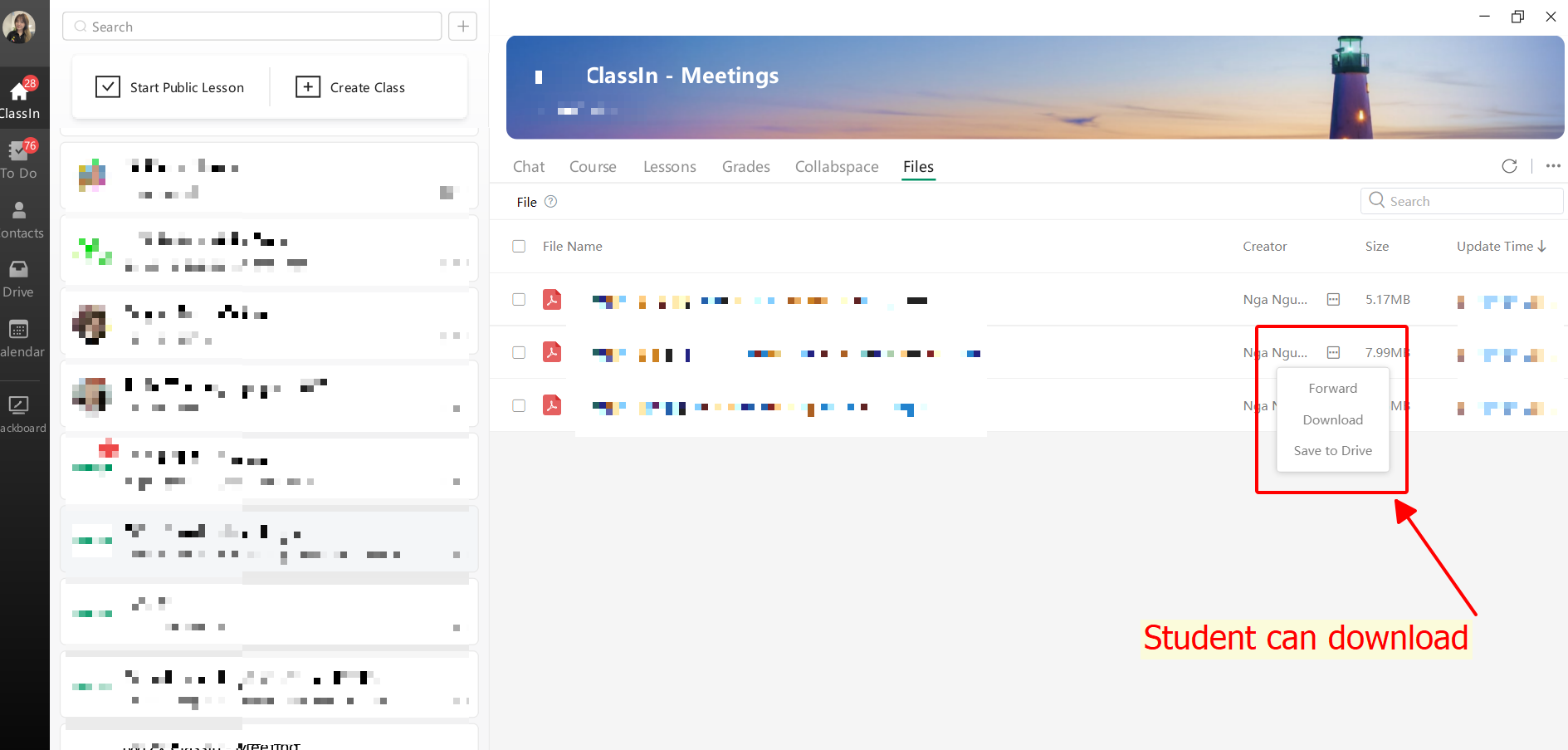
业务要求:
Adding buttons to each files so head teachers/teachers can adjust/block students from download/save to drive/ forward. Please take a look of my suggestions:
1. If the button is on, students cannot download/save to drive/forward.
2 If the button is off, students can access to all current options.

收益或影响:This makes a big impact on the brand information security.
0
0
关联反馈
| 关联反馈 | - | - | - | - |
|---|
2024-11-14 20:38:38
曹博文已更新这反馈。
任务状态:已拒绝:ROI过低
优先级:P9
留言:蒋敏老师已经回复过,“文件”功能已经确定会逐步下线。建议使用学习资料来管理学习过程中的文件,既能控制下载权限,机构也可以一键分发多班,还能插入对应的单元内,更方便学生查找,是新的更强大的资料管理
任务状态:已拒绝:ROI过低
优先级:P9
留言:蒋敏老师已经回复过,“文件”功能已经确定会逐步下线。建议使用学习资料来管理学习过程中的文件,既能控制下载权限,机构也可以一键分发多班,还能插入对应的单元内,更方便学生查找,是新的更强大的资料管理
2024-11-14 20:33:25
刘芳将这反馈转办给曹博文/bowen.cao@eeoa.com。
留言:1
留言:1
2024-10-17 12:09:43
ClassIn 不会按照客户要求实现此功能,因为随着 ClassIn 的发展,原本班级“文件”的作用已被 LMS 的各项活动取代,且公司也决定在未来要发布的 ClassIn 6.0 版本中去掉班级“文件”功能。在当前 ClassIn 版本下,建议客户改用 LMS 学习资料来解决问题即可,LMS 学习资料可以设置不让学生下载。
共4条
1
- 0 回答
- 0 粉丝
- 0 关注
相关话题
- Browser tool (浏览器): Share audio button (共享你的声音) overlap with Add to favorite button (Vietnamese UI)
- Adding button to quickly set or remove teachers/students out of the class in Monitor
- Sketchboard - new button to allow teacher to upload images
- [Prerequisite] Adding score conditions to unlock the prerequisite
- [Dashboard - Download task] Evaluation Download sheet
- Download Assignment report as PDF
- Download Student Management table (all information)
- Download teaching report as an PDF
- [IM chat] Notifications - Adding "All course" options
- [CHAT] Adding the announcement in the chat
