Review Assignment (批阅作业) screen to show the student name/information
2024-04-23 12:41:07
135次阅读
2个评论
优先级:
任务状态:
来源:Vietnam Clients (VietAccepted)
业务场景:
The teacher cannot distinguish between students when reviewing their assignments because the review screen does not display their names, and the student list UI also cannot show their full names.
If a teacher has to review more than 50 students, it could be disappointing for them while using ClassIn
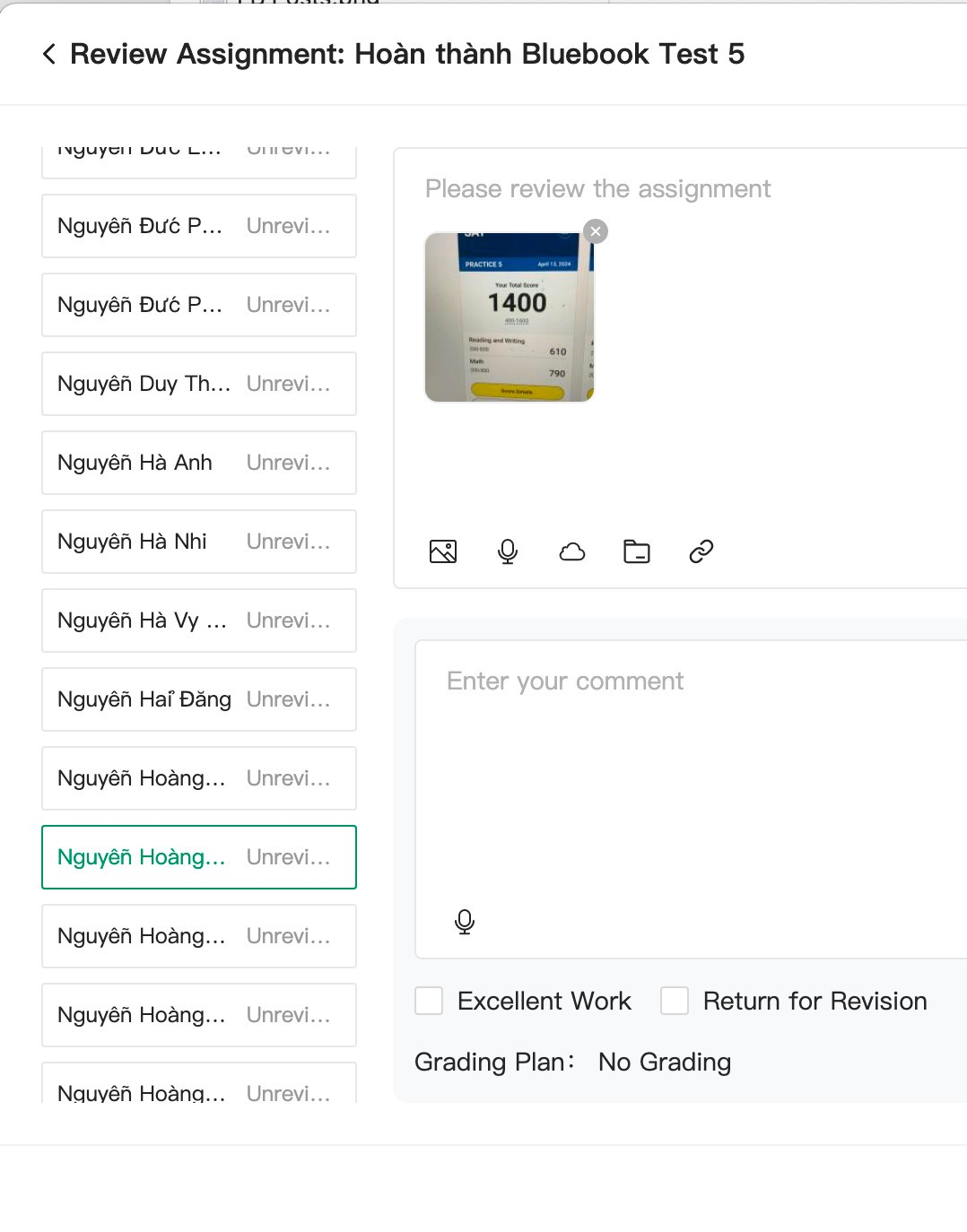
业务要求:
Please show the student information on the 批阅作业 (Review Assignment) interface, as you do for the 查看作业 (View Assignment) UI
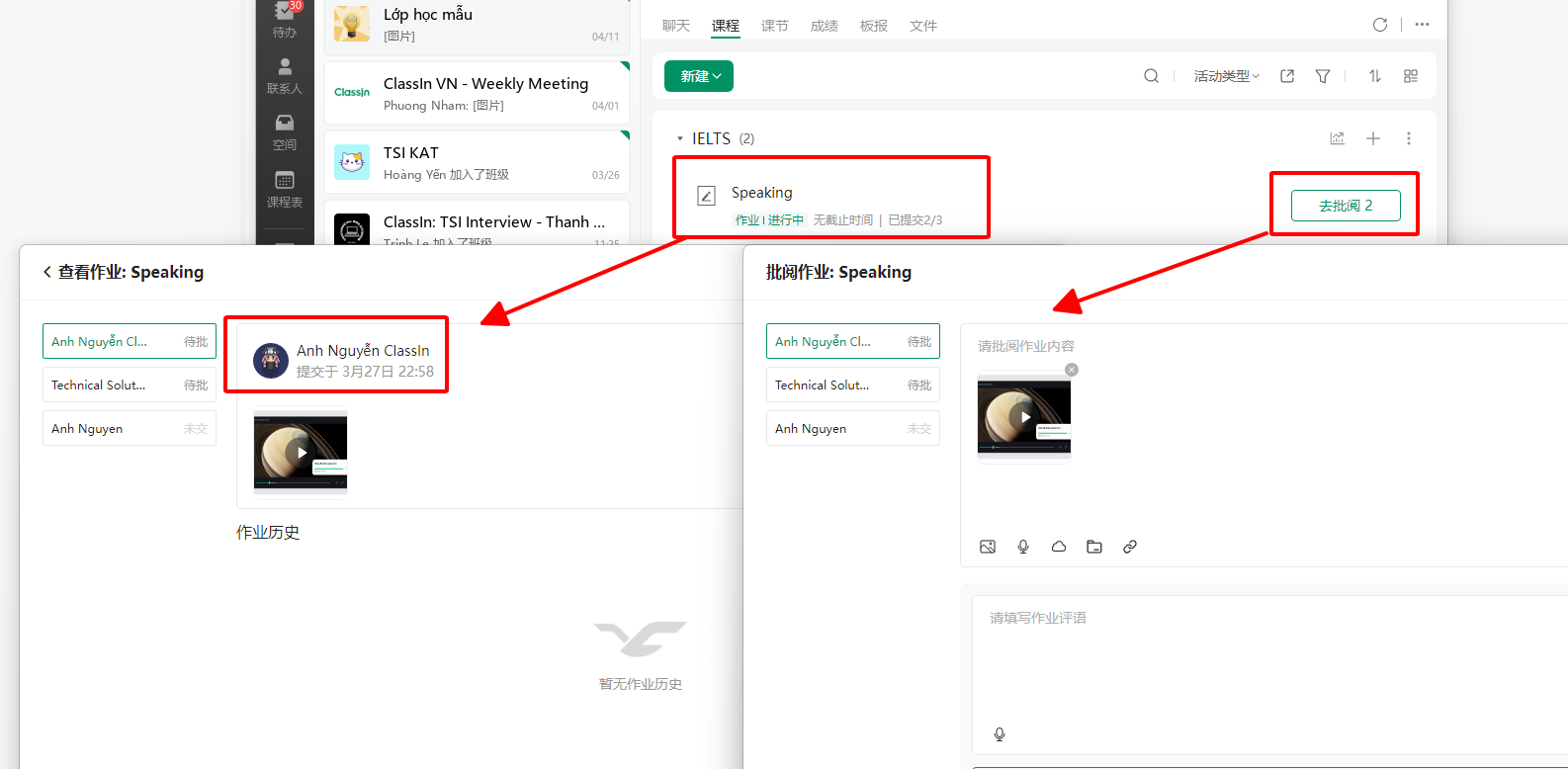
收益或影响:Not a high priority, but it affects the user experience
0
0
关联反馈
| 关联反馈 | - | - | - | - |
|---|
- 0 回答
- 0 粉丝
- 0 关注
相关话题
- After upgrading to 5.4.2 the student's nickname doesn't show in class
- Export Student data doesn't have all the information shown on the dashboard
- The teacher's name can contain up to 50 characters
- Download Student Management table (all information)
- 在线双师: Chat box - UI Issue - Class name too long affects student name display
- [API-Data subscription] Camera information for offstage student
- API allows students to enter directly to the course interface
- Fill in the blank - After student submit answer, the answer has been cut
- Monitor interface has a row to display teacher dual device information
- Adjust the quality of teacher camera from student view
